Luminor RL-950HO-TOC Lamp with Key
Luminor RL-950HO-TOC Replacement UV Lamp | List Price: CDN$ Our Price: CDN$194.46 You save: $48.62 Write a review. Found a Lower Price? Request a Price Beat |

 Lowest Price Guaranteed!If you find a lower price on this product call us or Click here to request a price beat. |

Guaranteed Genuine Luminor RL-950HO-TOC Original Equipment Lamp. Don't be Fooled by Knock-Offs!
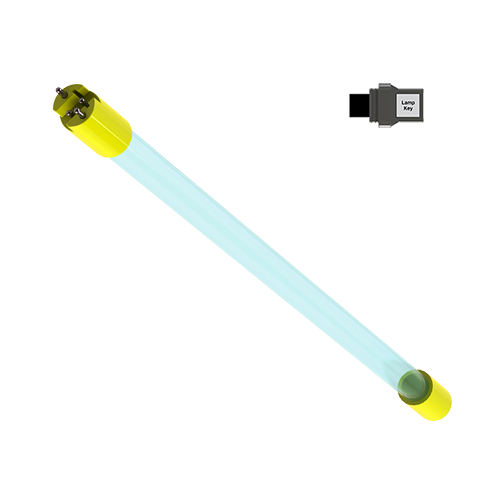
- Description
- Specifications
- Related Products
- Installation / Manual
- Reviews
- FAQ
We are pleased to offer a complete selection of replacement lamps for all Luminor ultraviolet (UV) sterilizers.
Luminor #RL-950HO-TOC replacement lamps are designed only for use in Luminors UV sterilizers. We do not recommend that you attempt to use Luminor replacement lamps in models made by other manufacturers.
Luminor #RL-950HO-TOC is the replacement lamp for the following models:
- Luminor LBH4-401-TOC/2
- Luminor LBH5-401-TOC/2
- Luminor LBH6-401-TOC/2
Luminor #RL-950HO-TOC Specifications
| Technical Specifications | |
|---|---|
| Part # | #RL-950HO-TOC |
| Lamp Power | 101 Watts |
| Lamp Length | 41.3" |
| Lamp Life | 14 Months (10,000 hours) |
How to change a Luminor #RL-950HO-TOC Lamp
Note: Do not touch the lamp or the quartz sleeve with your fingers. Handle by ends only or wear soft gloves.
- If a by-pass assembly is installed, shut the inlet valve off to prevent water flow through the system. Otherwise, turn off main water inlet valve (and/or turn off the water pump).
- Disconnect power cord of UV system from electrical outlet.
- Release water pressure by opening a downstream faucet and then close the outlet shut-off valve (if any). If there is no outlet shut-off valve, expect water to drain from the system as the head pressure in the system will cause the water to flow back down.
- Remove the captive ground screw from the ground lug on the UV reactor.
- Remove the lamp connector from the reactor (gland nut) by pushing the LUMI-loc connector in and turning it ¼ turn counter-clockwise. Disconnect the lamp connector from the lamp. CAUTION: the lamp may be hot!
- Being careful to touch only the ceramic ends, remove the old lamp from the reactor.
- Remove the new lamp from its packaging.
- Remove the lamp key from the lamp’s connector and set it aside for later. Be careful to not touch the key’s exposed contacts.
- Insert the UV lamp into the reactor, being careful not to drop it.
- Install the lamp key into the controller. With the key removed from the lamp, orient it so the label is upright and facing you. The key will plug into the lamp key port on the right side of the controller.
- Plug the LUMI-Loc™ lamp connector into the lamp. Note the keying for proper alignment.
- Insert the lamp connector into the gland nut and turn the connector approximately ¼ turn to lock the connector to the gland nut.
- Tighten the captive ground screw to the ground lug on the UV reactor to ensure proper grounding.
- Your system is now ready to be plugged into the appropriate GFCI protected outlet.
- Plug in the UV system and wait until it is ready for operation.
- Remove the filter cartridge from the last sump and fill it with 1-2 cups of household bleach (most are 5.25% chlorine). Replace the sump and slowly turn on the water supply.
- At a water outlet, run the water until bleach can be smelled. Repeat this for all faucets, toilets, shower heads, refrigerators, outdoor taps, the washing machine, dishwasher, etc. at the home or facility. Once finished, wait a minimum of 30 minutes before continuing.
- Reinstall the filter cartridge into the sump and flush the chlorine solution by opening all faucets until chlorine can no longer be detected. Your home has now been completely disinfected with your BLACKCOMB UV system ready to inactivate any microorganisms that enter the home.
Luminor RL-950HO-TOC Replacement UV Lamp Reviews
There are currently no reviews for this product.
Be the first to write a review.




